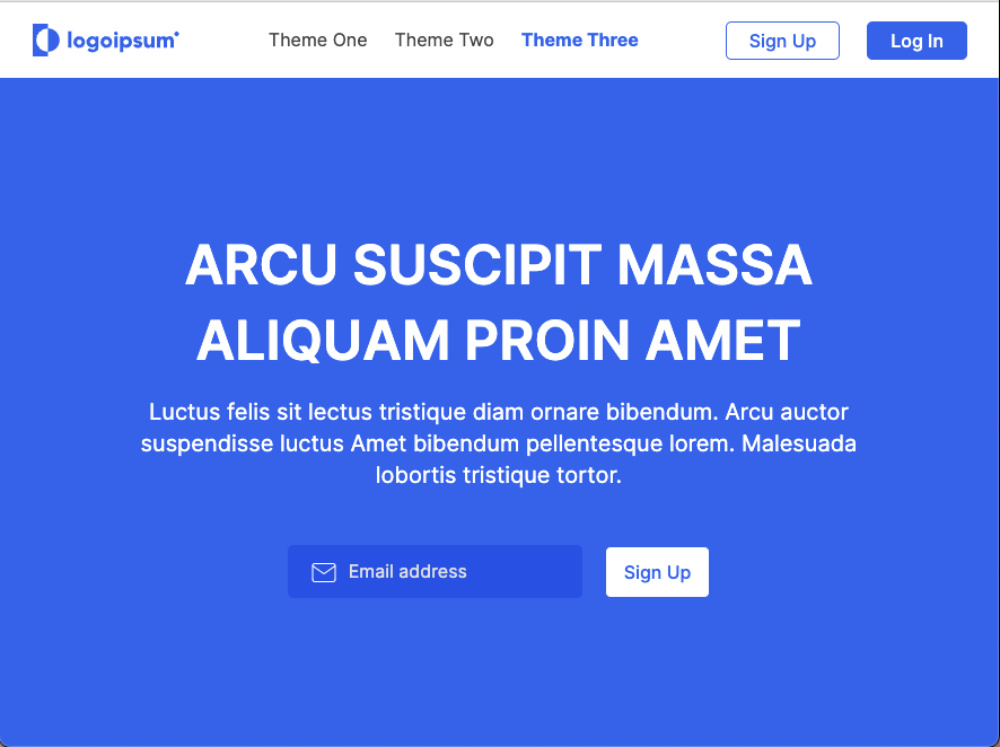Brief
The purpose of this project was to take a Figma file and create a scalable design system to handle variants of a marketing landing page. I grabbed a Figma file for a generic business site design, built the page skeleton, used JSON and HTML modules to drive the page content, and then created a design system in SCSS.
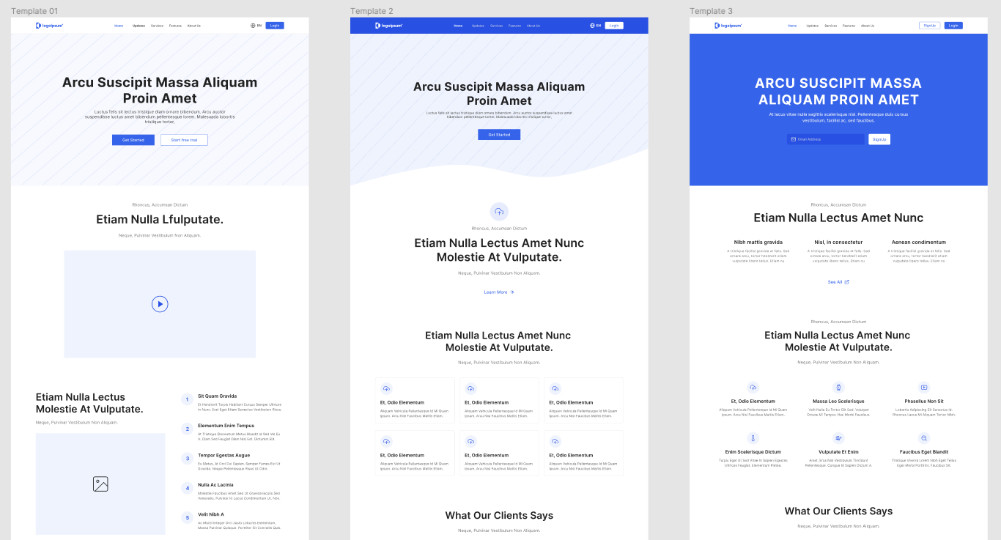
Note: in the live project, click the menu items to switch between themes!
Challenges
What makes this project difficult is the human aspect, not the technical one. The designs are for 3 variations of a marketing landing page. In my previous life as a product manager, I was responsible for the engineering side of our marketing pages. We didn’t have a UI editor set up yet, so when our marketing team wanted to make changes (which happened multiple times a week), we had to make changes directly in the code. With that experience in mind, I structured this project in a way that would allow a developer to quickly swap out components, links, and update copy without having to make major changes to the code.
I built a flexible content data structure, with each page looping through a list of sections, each section looping through a list of components, and each component looping through content inputs. I made a design system to handle layouts, typography, spacing, colors, and image/icon styling.
As you can see in the figure below, it's not as elegant as a GUI, but it's easily readable. If a marketing manager wants to change some copy, I can just pull up the JSON file and walk them through it.
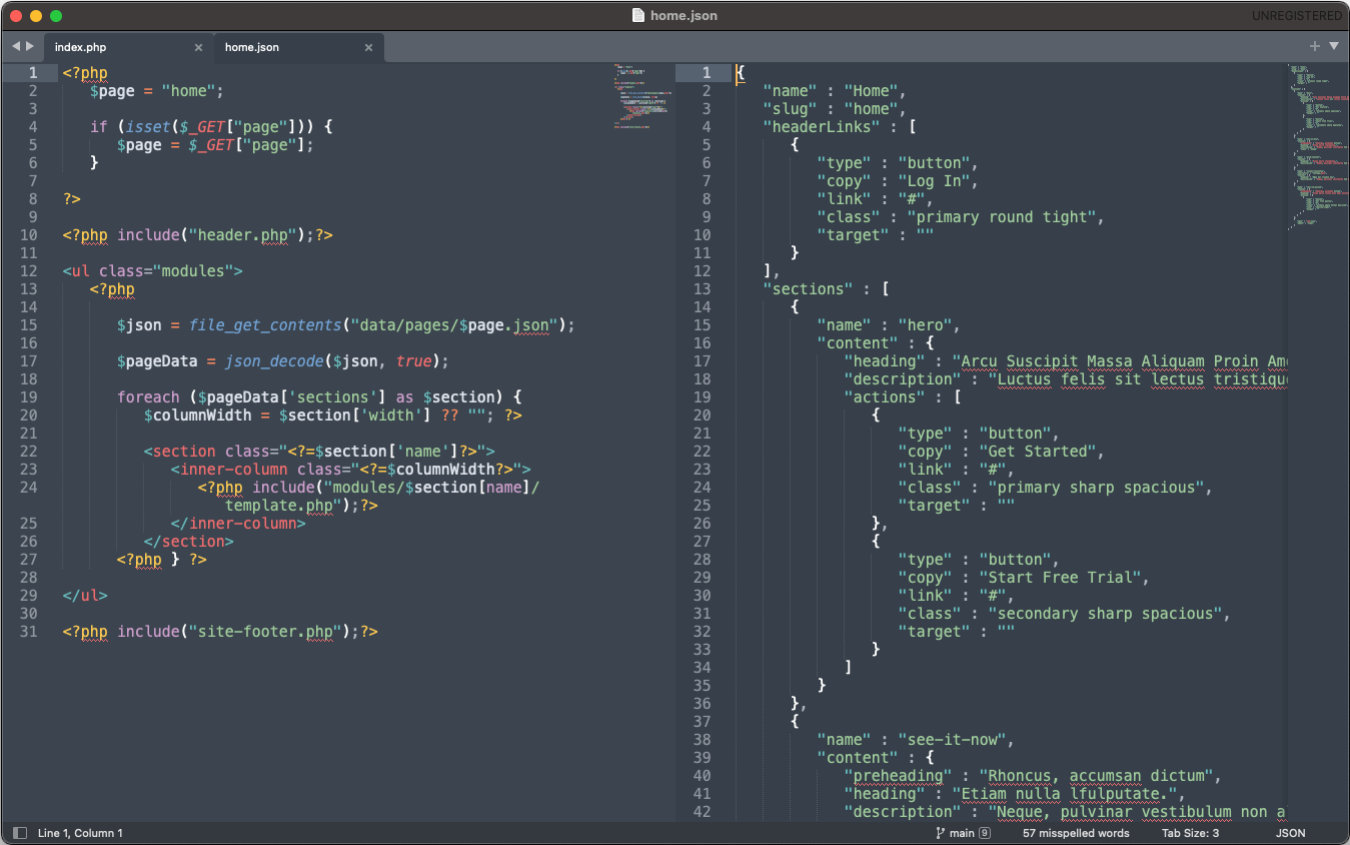
Process
After figuring out how I wanted to structure my pages, the rest came down to just cranking out modules and components. Each module and component is made up of a PHP partial and a SCSS file scoped to the partial.
I had a number of reusable components -- a button, company logo container, email subscribes, and an external link -- that served as the building blocks for the content modules. Then I created the modules -- the header, hero banner, FAQ section, and so on. Each of those modules pulled in data from the JSON file to populate content and tailor the styling.
Learnings
Once this project was complete, making changes was a breeze.
For a project of any significant size, it's worth investing in a scalable, maintainable content framework. Even if you don't have a proper CMS, you can still benefit massively by aligning design, engineering and marketing around a way of working and a reusable template.
So learning this design approach was invaluable -- I can take this and apply it to a number of situations, whether it's a static marketing website, a signup flow, or an interactive experience within an app.